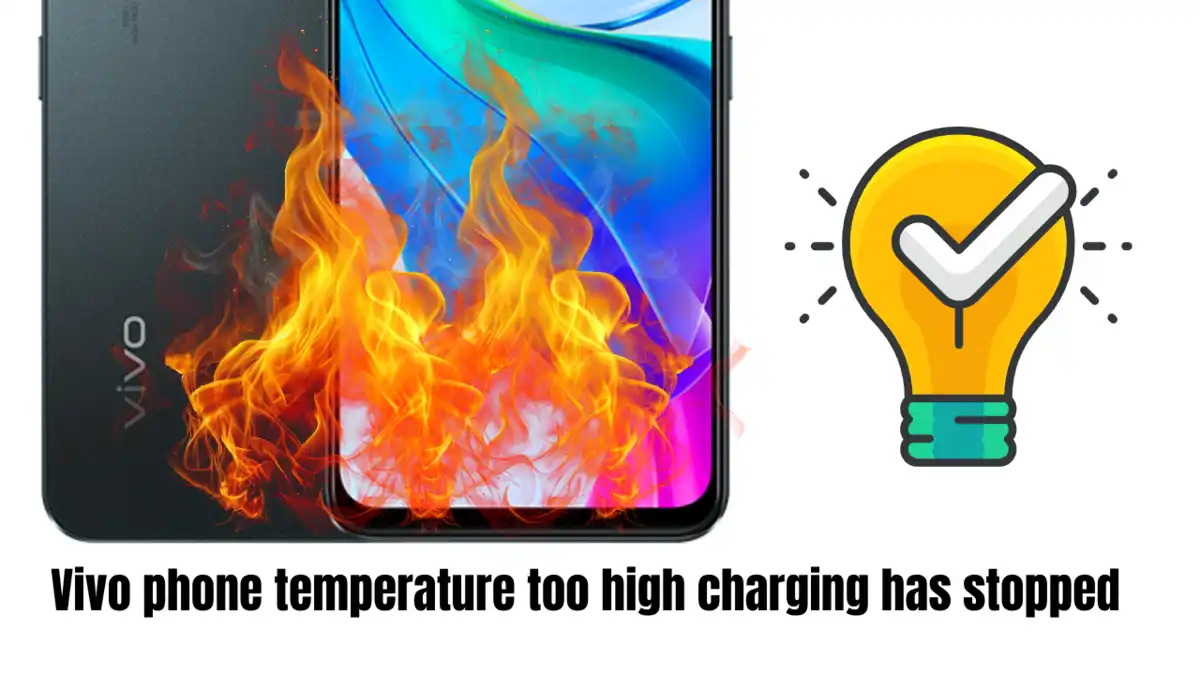Vivo phone temperature too high charging has stopped is a common issue faced by many users. When your Vivo phone overheats, it can lead to the charging process being paused for safety reasons. This situation can be frustrating, especially when you need your device charged quickly. Understanding the causes and solutions for this problem is crucial for maintaining your phone’s performance and longevity.
Contents
Why Does Overheating Occur?
Overheating in Vivo phones can occur due to various reasons. Here are some common factors:
- High Ambient Temperature: Using your phone in hot environments can raise its temperature.
- Heavy Usage: Playing games or using resource-intensive apps can cause the processor to heat up.
- Background Apps: Multiple apps running simultaneously can lead to increased CPU usage.
- Faulty Charger or Cable: Using non-certified chargers can lead to overheating during charging.
Understanding these causes helps in taking preventive measures.
Signs of Overheating
When your Vivo phone starts to overheat, you may notice several signs:
- Charging Paused Notification: A message appears stating that charging has stopped due to high temperature.
- Phone Performance Issues: Slower response times or lagging applications.
- Physical Heat: The back of the phone feels unusually hot to the touch.
- Battery Drain: Rapid battery depletion even when not in use.
Recognizing these signs early can prevent further damage.
Solutions for Overheating Issues
If you encounter the issue of “Vivo phone temperature too high charging has stopped,” here are some effective solutions:
- Close Background Apps: Shut down any unnecessary applications running in the background. This reduces CPU load and helps cool down the device.
- Turn Off Connectivity Features: Disable GPS, Bluetooth, and Wi-Fi when not in use. These features consume power and generate heat.
- Remove Phone Case: If you use a case, consider removing it while charging. Some cases can trap heat, preventing proper ventilation.
- Charge in a Cool Environment: Avoid charging your phone in direct sunlight or hot areas. Find a shaded, cool place for charging.
- Use Original Charger: Always use the charger that came with your device or a certified replacement. Non-certified chargers can cause overheating issues.
- Update Software: Ensure that your phone’s software is up-to-date. Manufacturers often release updates that improve performance and efficiency.
- Check for Malware: Run a security scan to check for malware that may be causing excessive CPU usage.
- Factory Reset as Last Resort: If all else fails, consider a factory reset after backing up your data. This can resolve software-related issues causing overheating.
Preventive Measures
To avoid facing the “Vivo phone temperature too high charging has stopped” issue in the future, consider these preventive measures:
- Limit Heavy Usage While Charging: Avoid using resource-heavy apps while your phone is charging.
- Regular Maintenance: Periodically check for software updates and clean up unused apps and files.
- Monitor Battery Health: Keep an eye on battery health through settings to ensure optimal performance.
- Use Power Saving Mode: Activate power-saving features when necessary to reduce strain on the battery.
Informative Table
| Cause of Overheating | Solution |
|---|---|
| High Ambient Temperature | Charge in a cool environment |
| Heavy App Usage | Close background apps |
| Faulty Charger | Use original or certified charger |
| Multiple Connectivity Features | Turn off GPS, Bluetooth, Wi-Fi |