Solutions
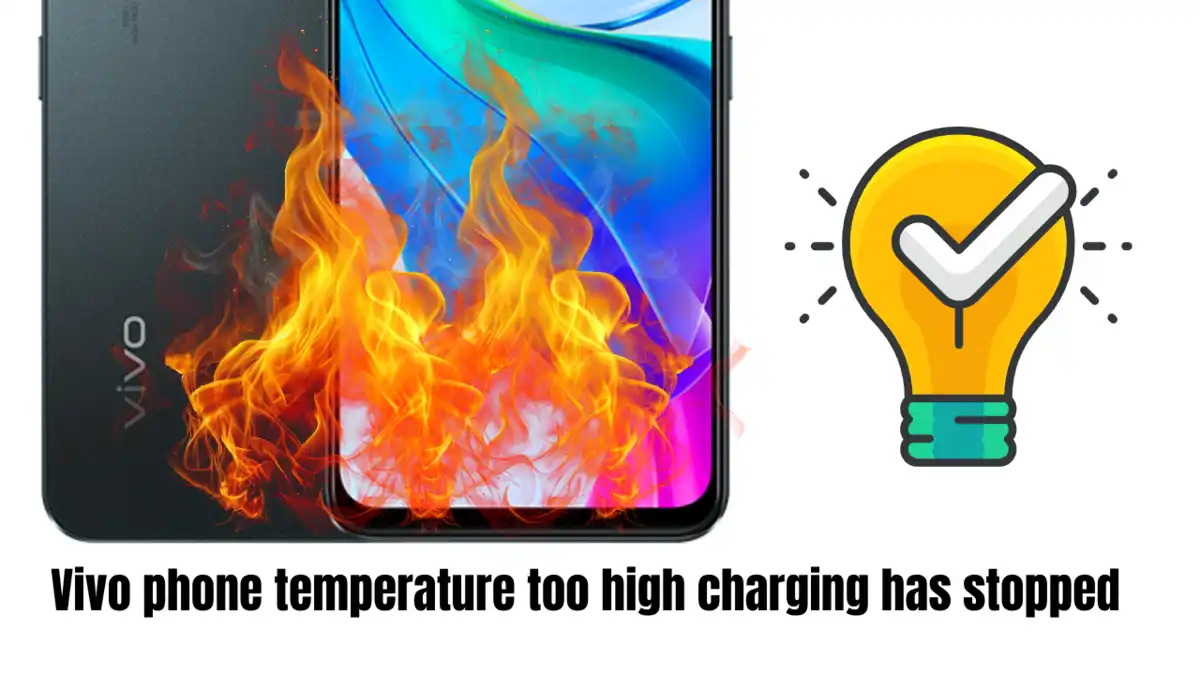
Vivo phone temperature too high charging has stopped, check solution
Vivo phone temperature too high charging has stopped is a common issue faced by many users. When your Vivo phone overheats, it can lead to the charging process being paused for safety reasons. This situation…

Vivo phone heating problem, know solutions
Vivo phones are popular for their sleek designs and advanced features. However, many users encounter a common issue: the Vivo phone heating problem. This can lead to discomfort and even device performance issues. Understanding why…

iOS 18 home screen eye tracking function
The iOS 18 home screen eye tracking function is a groundbreaking feature that transforms how users interact with their iPhones and iPads. This technology enables individuals to navigate their devices using only their eyes. It…

How to Transfer WhatsApp Chats from Android to iPhone
Learn how to transfer WhatsApp chats from Android to iPhone seamlessly. Follow our guide for a smooth transition without losing your precious messages. Transferring WhatsApp chats from Android to iPhone can seem daunting. Many users…

How to Use Siri on iPhone 11
Using Siri on your iPhone 11 can enhance your daily tasks and make life easier. This guide will explain how to use Siri effectively, covering setup, activation methods, and useful commands. Setting Up Siri on…
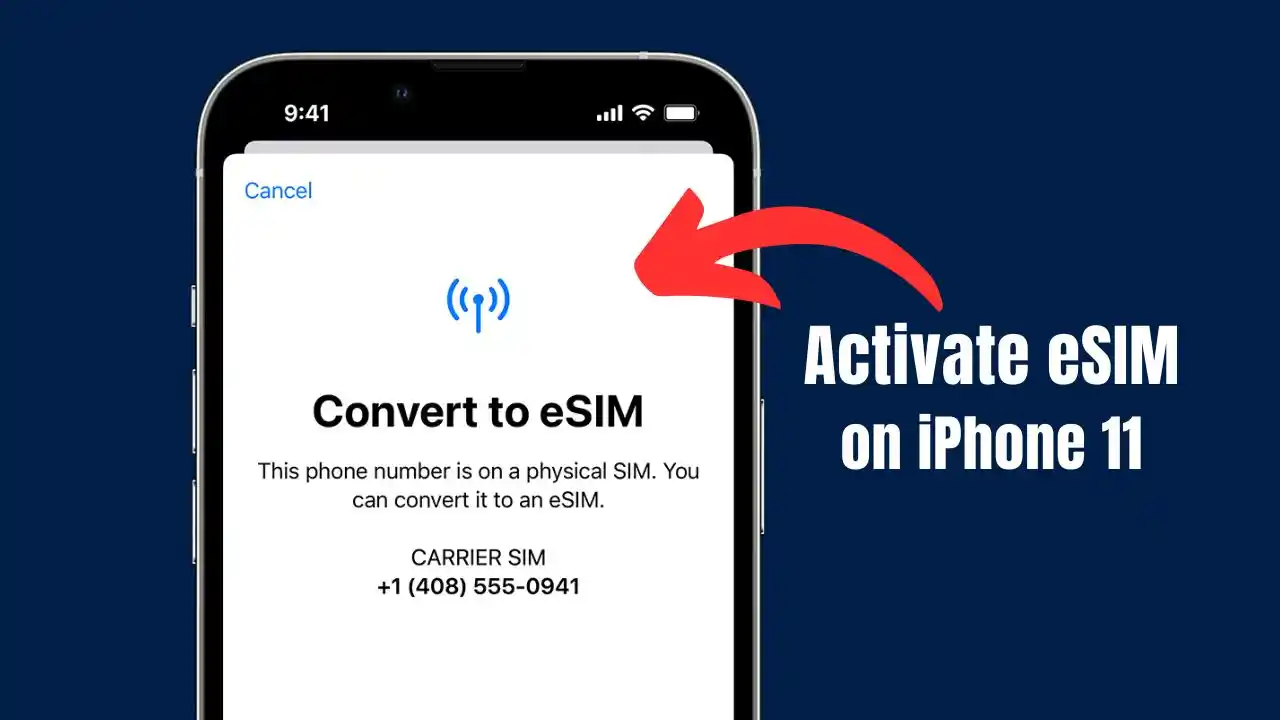
How to Activate eSIM in iPhone 11: A Simple Guide
Activating an eSIM in your iPhone 11 is a straightforward process. This guide will walk you through the necessary steps to get your eSIM up and running. With eSIM technology, you can enjoy the convenience…
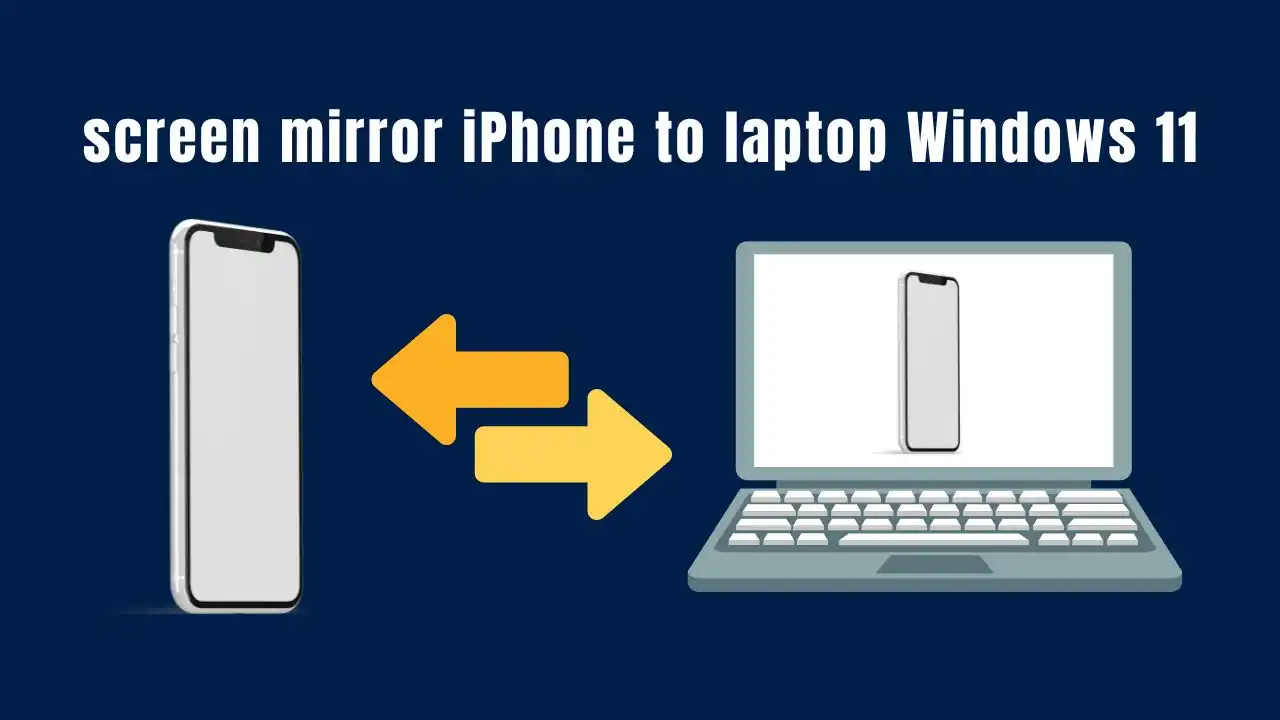
How to screen mirror iPhone to laptop Windows 11
Are you looking for ways on how to screen mirror iPhone to laptop Windows 11? This guide provides effective methods to achieve seamless mirroring. Whether for presentations, gaming, or simply sharing content, you can easily…

How to Change Passcode on iPhone 11
Learn how to change passcode on iPhone 11 easily with these simple steps. Keep your device secure by updating your passcode regularly. Changing the passcode on your iPhone 11 is a straightforward process. Regularly updating…

Different Ways for Factory Reset iPhone
Factory resetting an iPhone can help solve performance issues or prepare the device for a new owner by wiping all personal data. Here are the main ways to reset your iPhone: 1. Reset Directly from…
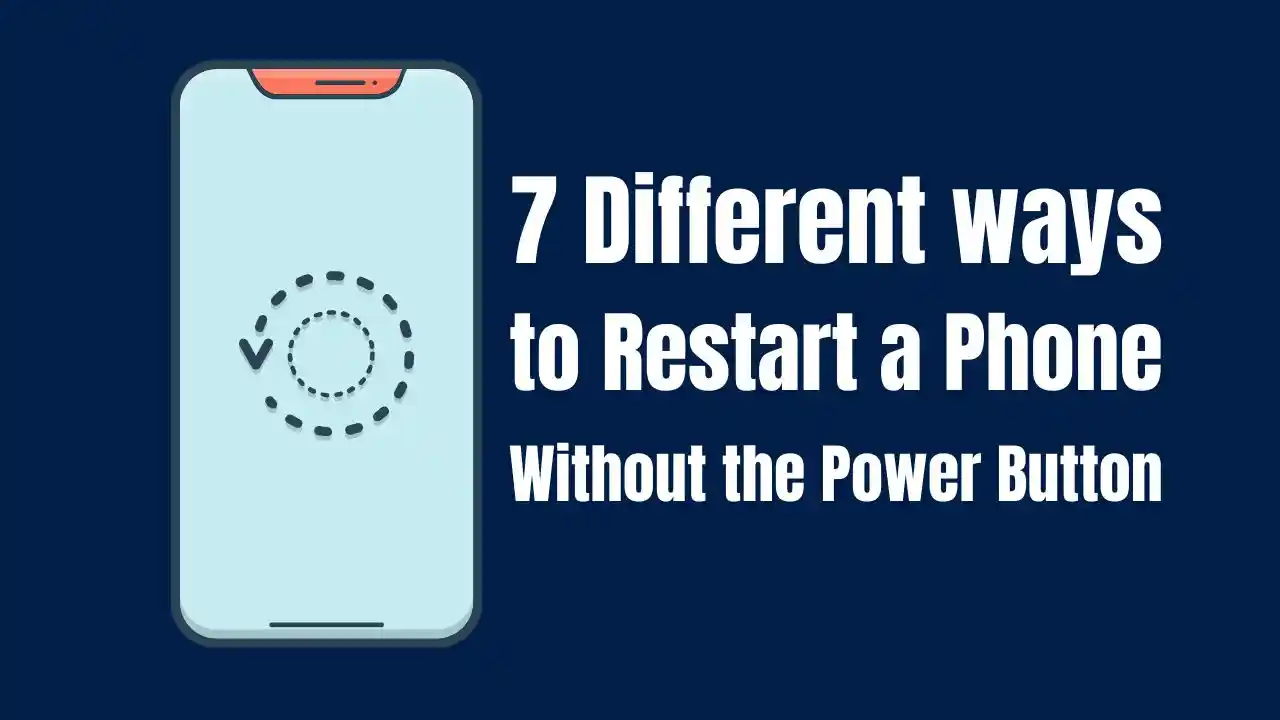
7 Different ways to Restart a Phone Without the Power Button
Restarting a phone without the power button can be necessary when the button stops working or is unresponsive. Fortunately, there are 7 Different ways to restart a phone without the Power Button. This guide covers…


