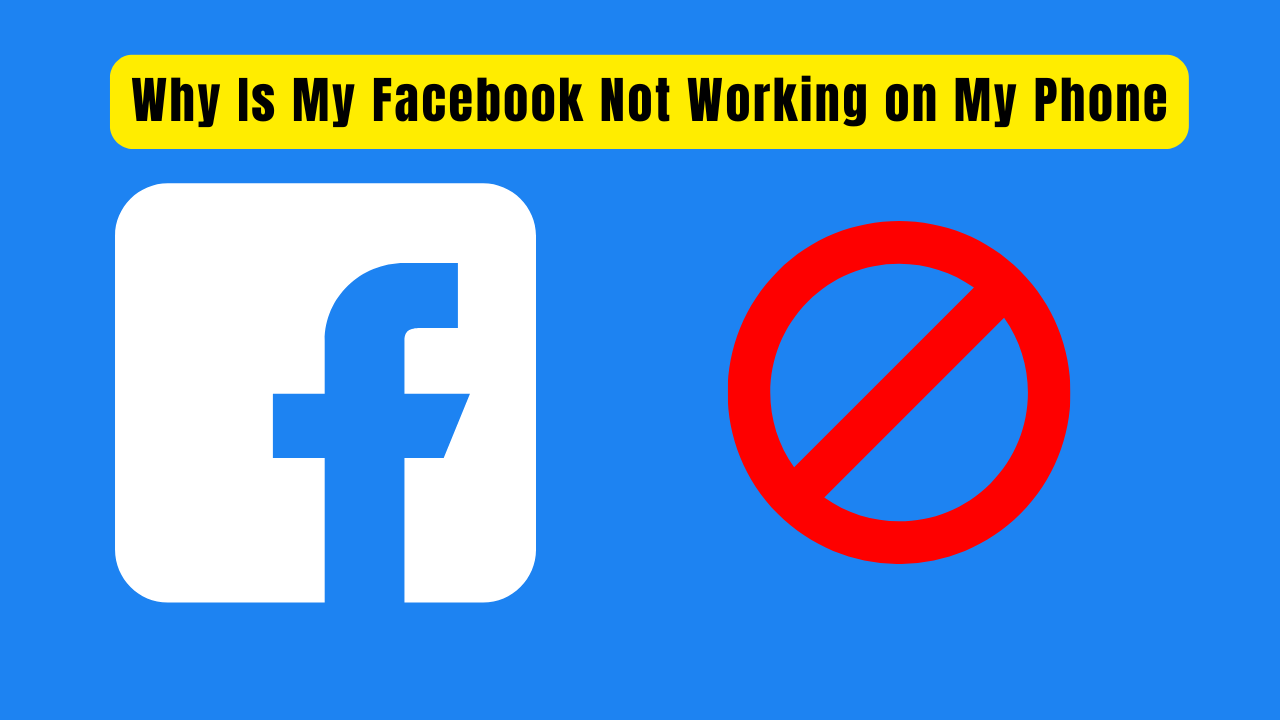When users encounter the issue of “why is my Facebook not working on my phone,” the first step is often to check their internet connection. A stable internet connection is crucial for the app to function properly. Users should verify if their Wi-Fi is connected or if they have sufficient mobile data available. If the connection seems weak, toggling airplane mode on and off can help refresh it. Additionally, restarting the router may resolve connectivity issues, ensuring that Facebook can load without interruptions.
Another common reason for Facebook not working is glitches within the app itself. Restarting the Facebook app can often resolve these minor software issues. Users should completely close the app and then reopen it to see if that fixes the problem. Logging out and back into the account can also help resync any data that might be causing issues. This simple action can often restore functionality without needing more complex solutions.
If restarting the app does not work, checking for updates is essential. Outdated apps can lead to performance problems, including crashes and loading failures. Users should head to their device’s app store to see if an update is available for Facebook. Installing the latest version can fix bugs that may be causing the app to malfunction. Keeping apps updated ensures they run smoothly and securely.
For Android users, clearing the cache and data of the Facebook app can also be beneficial. This process removes temporary files that may interfere with how the app operates. Users can do this by navigating to their phone’s settings, selecting apps, and finding Facebook in the list. From there, they can clear both cache and data, although they should be prepared to log in again afterward. This step often resolves persistent loading issues.
Lastly, if all else fails, uninstalling and reinstalling the Facebook app may be necessary. This action clears out any deeper issues related to installation files that could be causing problems. Users can easily uninstall the app through their device’s settings or app store and then reinstall it fresh from there. If problems persist even after these steps, it may indicate a larger issue with Facebook’s servers or account-specific problems that require contacting support for assistance.